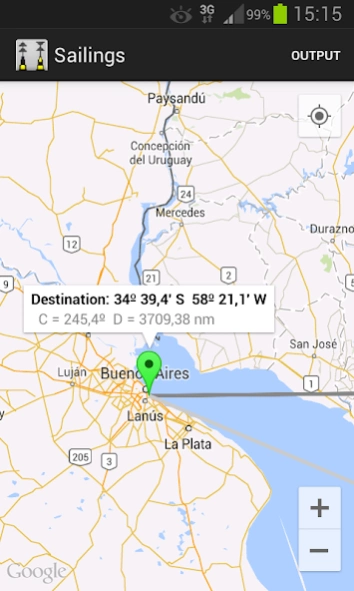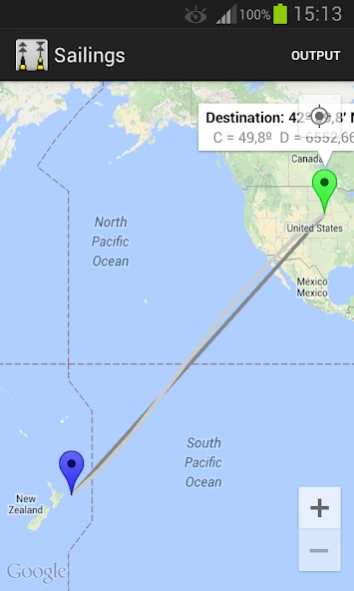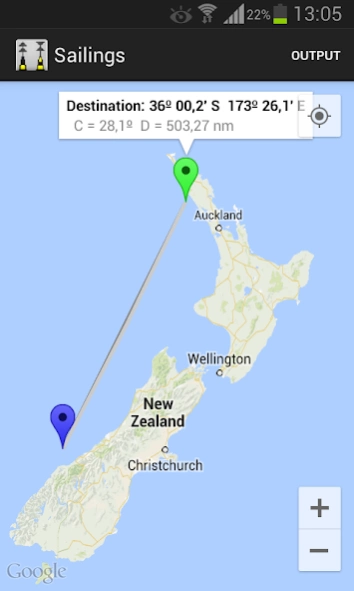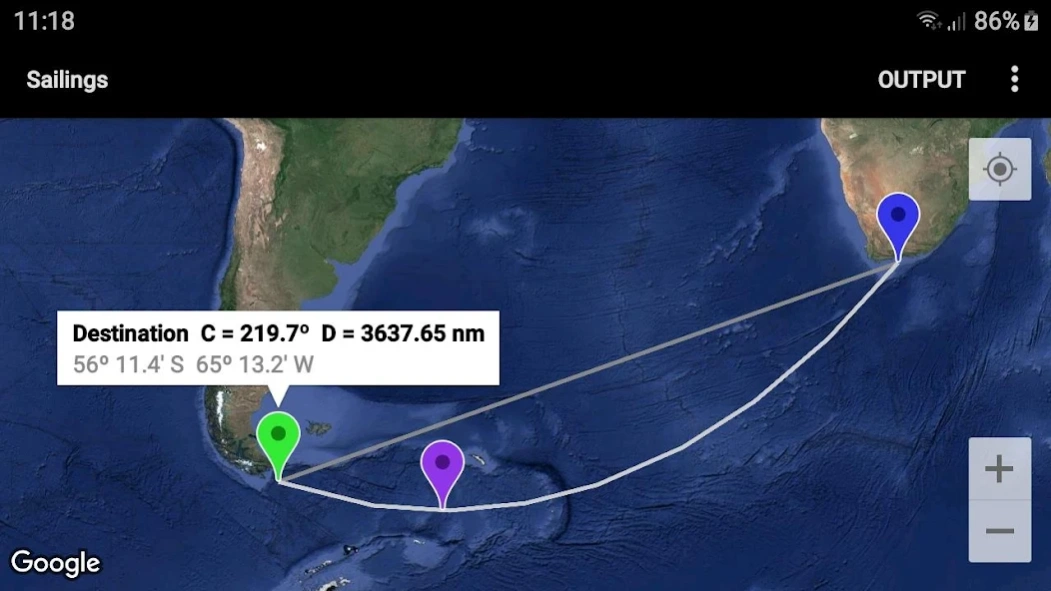Sailings 1.19
Continue to app
Free Version
Publisher Description
Sailings - Great Circle and Rhumb line routes
Sailing is a method of solving the various problems involving course, distance, difference of latitude, difference of longitude, and departure.
The app plots on a Google map the route between a departure and a destination point, using the following sailings:
- Rhumb line (loxodromic).
- Great Circle (orthodromic).
And calculates:
- Course & distance.
- Waypoints of the great circle route.
- Save between Rhumb line and Great Circle route.
- Nodes and vertices of the Great Circle.
It also plots the entire Great Circle.
OPERATION
1 - Long click 1: adds the departure point
2 - Long click 2: adds the destination point and plots RL & GC
3 - Tap the Mark to see the information
4- [Output]
- GC course C and distance D
- Save between RL & GC
- Waypoints of the GC route
- Vertices and nodes of the GC
WARNING not for live navigation. Sailings App is a useful calculator for navigation.
User interface:
- Zoom buttons +/-
- Map types: normal, terrain and satellite
- GPS location. ("Location" App permission must be allowed. Switch on you GPS, and then automatic location detection is possible).
See App help for more details.
About Sailings
Sailings is a free app for Android published in the Geography list of apps, part of Education.
The company that develops Sailings is Navigational Algorithms. The latest version released by its developer is 1.19.
To install Sailings on your Android device, just click the green Continue To App button above to start the installation process. The app is listed on our website since 2023-12-19 and was downloaded 3 times. We have already checked if the download link is safe, however for your own protection we recommend that you scan the downloaded app with your antivirus. Your antivirus may detect the Sailings as malware as malware if the download link to com.Sailings is broken.
How to install Sailings on your Android device:
- Click on the Continue To App button on our website. This will redirect you to Google Play.
- Once the Sailings is shown in the Google Play listing of your Android device, you can start its download and installation. Tap on the Install button located below the search bar and to the right of the app icon.
- A pop-up window with the permissions required by Sailings will be shown. Click on Accept to continue the process.
- Sailings will be downloaded onto your device, displaying a progress. Once the download completes, the installation will start and you'll get a notification after the installation is finished.